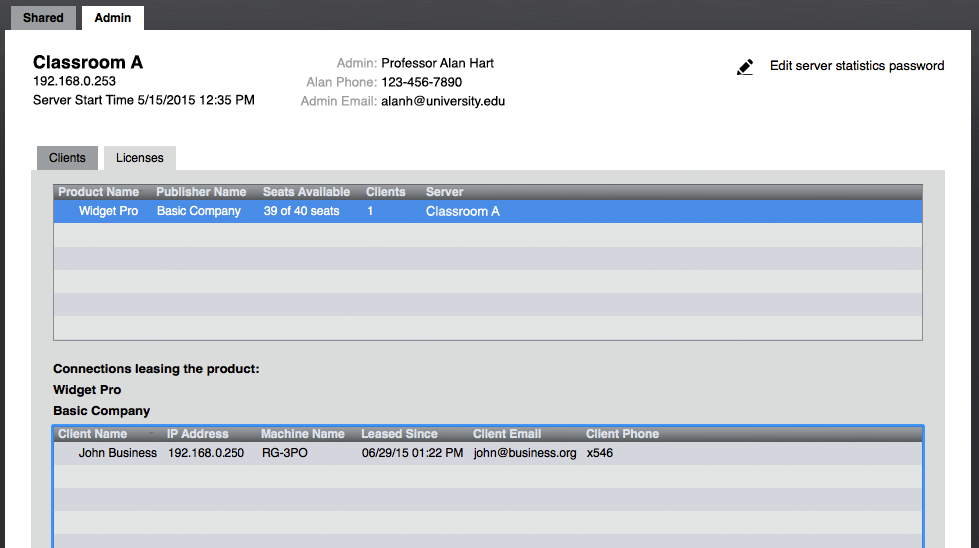Running a Sharable License Server🔗
Once you have configured your server and you have licenses with multiple seats defined, you are ready to begin sharing licenses. You will be able to turn on your license server when a 2nd-generation or later iLok USB with a valid license for iLok Server is plugged into it. In order to share licenses, you will need to activate seats of the sharable license to a 2nd-generation or later iLok USB on the server. It can be the same iLok USB that holds your iLok Server license or a different 2nd-generation or later iLok USB.
Allocating Sharable License Seats🔗
 You can recognize a sharable license by this icon next to the product name in the iLok License Manager. The number of seats is also displayed in the detail view for the license. In order to share seats of the license on your server, you will need to activate one or more seats of the license to a 2nd-generation or later iLok USB that is plugged in to your license server. You can activate the license in any of the usual ways: drag and drop, right-click and choose Activate, or by selecting the license and then using either the Activate icon at the top of the screen or by using the application menu (Licenses>Activate). When you choose to activate a sharable license, you will be prompted to set the number of seats you want to share. You may choose from one seat up to the total number of seats that are currently unallocated.
You can recognize a sharable license by this icon next to the product name in the iLok License Manager. The number of seats is also displayed in the detail view for the license. In order to share seats of the license on your server, you will need to activate one or more seats of the license to a 2nd-generation or later iLok USB that is plugged in to your license server. You can activate the license in any of the usual ways: drag and drop, right-click and choose Activate, or by selecting the license and then using either the Activate icon at the top of the screen or by using the application menu (Licenses>Activate). When you choose to activate a sharable license, you will be prompted to set the number of seats you want to share. You may choose from one seat up to the total number of seats that are currently unallocated.
Server Statistics🔗
The Network tab of iLok License Manager shows server statistics such as licenses shared, number of seats in use, connected client information, and whether or not potential clients were unable to use a seat because none were available. Statistics are available on the computer that is acting as the server. Server statistics can also be made available via a remote connection to the server. Simply choose the option “Enable remote access to server statistics.” in the iLok License Manager’s Preferences > Network > Server Admin page. A password is required for statistics to be viewable on remote computers.