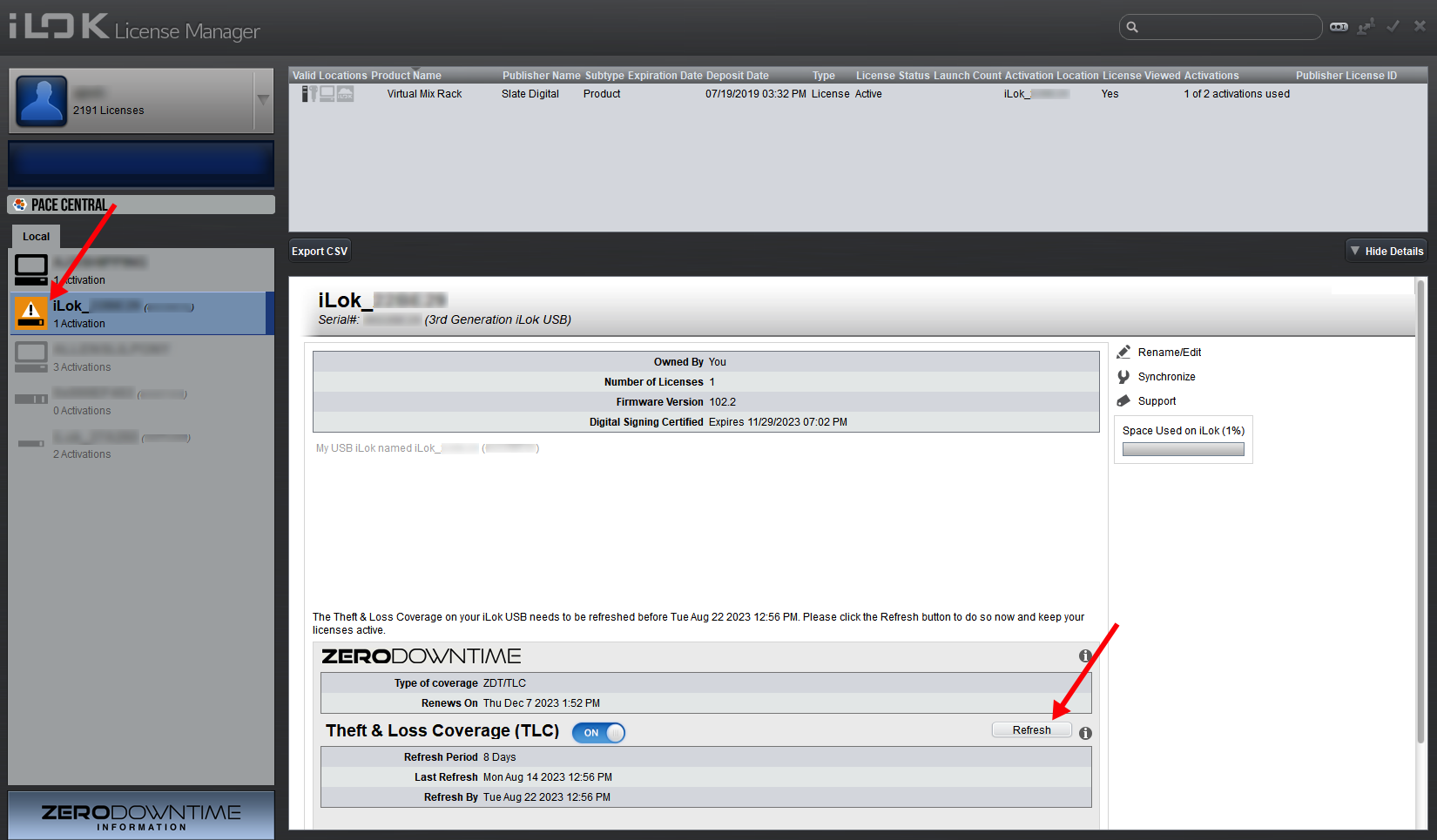FAQ - Broken, Lost, or Stolen iLok USB🔗
My iLok USB is broken. How do I put my licenses on my other iLok USB?
My iLok USB is broken. How do I put my licenses on my other iLok USB?🔗
If the iLok USB is broken, you cannot move the licenses or transfer them to another iLok or user. You will need to submit your iLok USB for License Recovery and Replacement through the RMA process. To begin the RMA process, click Submit an RMA, sign in, and follow the instructions that will be provided.
My iLok USB has been lost or stolen. How do I put my licenses on my other iLok USB?
My iLok USB has been lost or stolen. How do I put my licenses on my other iLok USB?🔗
If you no longer have possession of your iLok USB, you will need to submit a Lost/Stolen iLok USB RMA. To begin the RMA process, click Submit an RMA, sign in, and follow the provided instructions.
Because the licenses are stored on the iLok USB itself, we can only replace licenses that were on an iLok USB if Theft & Loss Coverage (TLC) was enabled when it was lost or stolen. If the iLok USB does not have TLC enabled, you will need to contact the software publishers for replacement licenses.
How do I get my replacement licenses?
How do I get my replacement licenses?🔗
If your iLok USB is broken, lost, or stolen, the first step in getting replacement licenses is to place a Return Merchandise Authorization (RMA) report for the iLok USB. If you need access to your licenses immediately, Zero Downtime™ (ZDT) coverage allows you to receive temporary licenses in your iLok.com account as part of the RMA process.
While Zero Downtime™ works the same in both a Broken iLok RMA and a Lost/Stolen iLok RMA, the actual license replacement works differently. In either type of RMA, if the iLok USB is covered by ZDT, 2-week temporary licenses are immediately deposited in your account for all eligible licenses last seen on the iLok USB by the iLok servers.
For a broken iLok RMA, we are authorized by the software publishers to provide permanent replacement licenses for those that we recover from your broken iLok. Once we receive your broken iLok, we recover the licenses from it and deposit permanent replacement licenses in your account.
For a Lost/Stolen iLok RMA, if your iLok USB has Theft & Loss Coverage enabled, we replace your licenses, typically within two days. If the Lost/Stolen iLok did not have Theft & Loss Coverage, we are not authorized by the software companies to do the permanent license replacements. You would need to contact the software companies directly regarding getting replacements for the lost licenses.
If you have already placed your RMA report and have a question about it, please reply to the RMA confirmation email you received.
I placed a Lost or Stolen iLok RMA but now found it. Can I just start using the iLok USB again?
I placed a Lost or Stolen iLok RMA but now found it. Can I just start using the iLok USB again?🔗
No. An iLok once reported to us through an RMA as being lost or stolen cannot be used again.
Per the terms agreed upon when the Lost or Stolen iLok RMA was created, the RMA becomes irreversible and cannot be canceled even if the missing iLok USB is found. The iLok USB is permanently disabled.
If not done already, please follow the sent by email RMA instructions and contact the publishers directly for replacement licenses. You will need to reference the assigned RMA number included in the instructions of the submitted RMA. Understand that the software publishers are the only ones capable of licensing their products. We only build the technology chosen by software publishers to distribute their product’s licenses in the way that is consistent with their licensing terms.
Learn about Return Merchandise Authorizations (RMA)
What is an RMA?
What is an RMA?🔗
A Return Merchandise Authorization (RMA) is the process of returning a broken iLok or reporting a lost or stolen iLok in order to have the licenses on the iLok USB recovered and if possible, replaced. You may also choose to order a replacement iLok USB during the RMA process.
How do I file an RMA?
How do I file an RMA?🔗
To begin the RMA process, click Submit an RMA, sign in, and follow the instructions that will be provided. You will be guided to place a broken, lost, or stolen iLok RMA. If your iLok USB is not covered by Zero Downtime (ZDT) at the time of the accident, you have the opportunity to purchase it during this process.
What does an RMA cost?
What does an RMA cost?🔗
If your iLok USB is within the warranty period and not physically damaged upon receipt, you will not be charged for the RMA License Recovery and Replacement. If the iLok USB is not covered by warranty, you will be charged US$49.95 plus the cost of shipping your replacement iLok USB, should you choose to receive one.
Does my broken iLok USB get repaired and sent back to me?
Does my broken iLok USB get repaired and sent back to me?🔗
We do not repair and return your iLok USB. We simply ship you a replacement iLok USB (if a replacement was requested) as soon as you submit the RMA, rather than waiting to receive your broken iLok USB. Once we receive your iLok USB, we recover your licenses from it and provide replacements in your account.
Where do I send my broken iLok USB?
Where do I send my broken iLok USB?🔗
Each RMA has a unique address that contains a special tracking number. An RMA Instructions email containing the address to which to send the broken iLok USB will be sent to the email address on file for your account when you submit your RMA order. If the RMA Instructions email does not arrive or is sent to an email address that you no longer have access to, please contact Support.
Where is my replacement iLok USB?
Where is my replacement iLok USB?🔗
When a replacement iLok USB is requested, it is sent to the shipping address entered on the RMA order either the same or next business day. Orders are shipped Monday-Friday with a 12:00PM PST shipping cut-off time. The iLok USB is only shipped out when the option to receive a Replacement iLok USB is left checked during the RMA order process. Your order confirmation email will show a Replacement iLok line item if you ordered one. If you declined the option to receive a replacement iLok USB by mistake, please respond to your RMA email to let us know.
I placed a Lost or Stolen iLok RMA. When will I receive my permanent replacement licenses?
I placed a Lost or Stolen iLok RMA. When will I receive my permanent replacement licenses?🔗
Unless your iLok USB had Theft & Loss Coverage (TLC) enabled on it, the software publisher must provide any permanent replacement licenses. If the RMA was placed for an iLok USB with ZDT coverage, but not TLC, your temporary licenses will allow you to continue to use your software as you work with these companies to get permanent replacements.
How can I get temporary licenses while I wait for my RMA?
How can I get temporary licenses while I wait for my RMA?🔗
Important
If any of the licenses on your broken, lost, or stolen iLok required a physical iLok, the temporary licenses will also require a physical iLok. If this is the case, you will need to have another iLok or wait for the replacement iLok before you can use those temporary licenses.
If your iLok USB is covered by Zero Downtime, you will automatically receive 2-week temporary licenses for eligible products that were last seen on your iLok USB by our services. If the iLok USB is not currently covered by Zero Downtime, you will be able to add this coverage during the RMA order. Note that an Expediency Fee of US$100 applies for immediate coverage.
Do I need to purchase ZDT before filing an RMA?
Do I need to purchase ZDT before filing an RMA?🔗
The Zero Downtime service is optional and is not required for an RMA to be processed. Having an iLok USB that is covered by ZDT allows you to get temporary versions of your licenses while you wait for your RMA to be processed.
Please note that there is a 7-day cooling-off period when applying ZDT to an iLok USB. The service may be purchased prior to or during the nomination of an iLok USB for RMA. The cooling-off period may be bypassed by paying a US$100 expediency fee.
My iLok USB is under warranty. Why do you need my credit card information?
My iLok USB is under warranty. Why do you need my credit card information?🔗
A credit card is required to submit an RMA because we cannot verify warranty status until we inspect the iLok USB. When you place an RMA, a temporary authorization will be placed on your card. Once we receive your iLok USB, we will determine its warranty status.
- If your iLok USB is under warranty, the authorization will be cleared, and no funds will be collected.
- If it is not under warranty, your card will be charged for the RMA order.
In order to do this temporary authorization, we only accept credit cards for RMAs. Other payment methods, such as PayPal, are not supported.
Note
1st- and 2nd-generation iLok USBs are no longer under warranty. The 3rd-generation iLok USB includes a two-year warranty.
Click here for more iLok warranty information.
Learn about Zero Downtime™ (ZDT)
What is Zero Downtime™ (ZDT) coverage?
What is Zero Downtime™ (ZDT) coverage?🔗
Note
A very small subset of products are ineligible for temporary licenses. You will be informed if any of your licenses are ineligible. See ZDT Terms and Conditions for a detailed description of ZDT.
Important
If any of the licenses on your broken, lost, or stolen iLok required an iLok USB, the temporary licenses will also require an iLok USB. If this is the case, you will need to have another iLok USB or wait for the replacement iLok USB before you can use those temporary licenses.
Although the iLok USB is reliable, with a failure rate of less than 0.5%, it can fail or be damaged and cause your software to be unusable at the most inconvenient of times. Zero Downtime™ (ZDT) coverage provides you with temporary licenses for use during the RMA process. If you submit an RMA report for an iLok USB that has ZDT coverage, temporary licenses will immediately be deposited to your account. These temporary licenses may be used while your licenses are recovered and replaced from a broken iLok USB, or while you contact the software publishers for replacement licenses for a Lost or Stolen iLok USB that was not also protected with Theft & Loss Coverage.
Please note your ZDT coverage expires as soon as it is used. If you would like ZDT coverage on your replacement iLok USB, you will need to purchase it separately.
ZDT coverage is iLok USB specific and cannot be moved between iLok USBs.
How do I buy ZDT?
How do I buy ZDT?🔗
Zero Downtime™ (ZDT) subscriptions may be purchased on iLok.com. Simply sign into your account and then click “Add ZDT” next to the iLok USB you wish to cover in the Locations table.
What are the fees are involved with ZDT?
What are the fees are involved with ZDT?🔗
The annual subscription fee for Zero Downtime coverage is US$30 per iLok USB. If you are experiencing an emergency and do not have the coverage in place, you may purchase the ZDT coverage and bypass the ZDT 7-day cooling off period for a US$130 fee while you are submitting an RMA for your iLok USB.
Why do I have to pay extra to use my ZDT coverage during the first week after I bought it?
Why do I have to pay extra to use my ZDT coverage during the first week after I bought it?🔗
ZDT is a precautionary service that is offered for US$30 per iLok USB annually. If you decide to buy it only after you know you have a problem, an expediency fee of US$100 applies to negate the 7-day cooling off period.
What is Theft & Loss Coverage (TLC)?
What is Theft & Loss Coverage (TLC)?🔗
Theft & Loss Coverage is an option that you can enable for a ZDT-covered 2nd- or 3rd-generation iLok, that adds an expiration date to the licenses on your iLok USB. If your iLok USB is ever reported as Lost or Stolen, this allows us to replace the licenses, usually within two business days. You will need to use iLok License Manager to “Refresh” the expiration date for your TLC coverage approximately every 90 days.
Important
If your TLC-enabled iLok breaks under warranty, you will still need to send it to us in order to replace the iLok USB itself.
This also means that in the event that a TLC-enabled iLok should break, you will not need to send us the broken iLok during the RMA process in order to get replacement licenses.
Please note that TLC is only available for 2nd- or 3rd-generation iLok USBs and can only be added to your iLok USB while the iLok USB is in your possession. It is impossible to add TLC to an iLok USB after the iLok USB is lost or stolen.
How do I enable/disable Theft & Loss Coverage (TLC)?
How do I enable/disable Theft & Loss Coverage (TLC)?🔗
Tip
Licenses on an iLok USB that has TLC enabled will expire 90 days after the last refresh, but you can refresh any time. You don’t have to wait until the caution  or warning
or warning  icon is displayed in the location list.
icon is displayed in the location list.
- Launch the iLok License Manager.
- Insert an iLok USB that has a Zero Downtime membership (ZDT is required).
- Select the iLok USB on the left and view its details.
- In the Zero Downtime section, turn Theft & Loss Coverage on or off.
How do I refresh Theft & Loss Coverage (TLC)?
How do I refresh Theft & Loss Coverage (TLC)?🔗
Tip
Licenses on an iLok USB that has TLC enabled will expire 90 days after the last refresh, but you can refresh any time. You don’t have to wait until the caution  or warning
or warning  icon is displayed in the location list.
icon is displayed in the location list.
- Launch iLok License Manager.
- Connect an iLok USB that has a ZDT membership with TLC enabled.
- Select the iLok USB in the location list and view its details.
- In the Zero Downtime > Theft & Loss Coverage (TLC) section, use the Refresh button to refresh the TLC coverage on the iLok USB.
What happens if I can’t connect to the internet to refresh my TLC before it expires?
What happens if I can’t connect to the internet to refresh my TLC before it expires?🔗
If your iLok USB is not seen by our servers before the refresh date of your TLC coverage, the licenses on your iLok USB will stop working. Even if it has already expired, you can still refresh or disable your TLC coverage the next time you connect the iLok USB to iLok License Manager with an internet connection.
I’m keeping a spare iLok in case I need to use ZDT. Does it need to be completely blank?
I’m keeping a spare iLok in case I need to use ZDT. Does it need to be completely blank?🔗
No, but we do recommend that you keep it as close to empty as possible. Any iLok in your account that is allowed by the software publisher may be used to hold the temporary licenses. For instance, if a software license from your broken, lost, or stolen iLok may only be activated to a 2nd- or 3rd-generation iLok USB, then a 1st-generation iLok USB may not be used to hold the temporary license for that software either.
Can I keep just one spare iLok USB for ZDT for my whole studio?
Can I keep just one spare iLok USB for ZDT for my whole studio?🔗
If all of your iLok USBs are registered to the same iLok account, you can keep just one spare. If you have more than one iLok account, it is best to keep a blank iLok USB unregistered so that it can be used in a ZDT emergency in any of your accounts.
I used my ZDT, why is my replacement iLok USB not covered by ZDT?
I used my ZDT, why is my replacement iLok USB not covered by ZDT?🔗
ZDT coverage is iLok USB specific and provides temporary licenses as part of the RMA License Recovery and Replacement process. ZDT expires as soon as it is used. If you wish your replacement iLok USB to be covered with ZDT, you will need to purchase it separately.
Can I move my ZDT coverage between iLok USBs?
Can I move my ZDT coverage between iLok USBs?🔗
No, ZDT coverage is iLok USB specific and cannot be moved between iLok USBs.
How do I update my credit card for my ZDT renewal?
How do I update my credit card for my ZDT renewal?🔗
You can update the credit card information associated with your ZDT order by going to iLok.com, logging in, and going to your Order History tab. From there, go to the ZDT Membership tab and you can edit the information by clicking on the “Update Credit Card Info” link.
How do I set my ZDT to not renew automatically?
How do I set my ZDT to not renew automatically?🔗
You can set your ZDT coverage to not renew automatically by going to iLok.com, logging in, and going to your Order History tab. From there, go to the ZDT Membership tab and you can click the “Cancel ZDT Subscription” link to set your coverage to not automatically renew. Please note that this does not remove the ZDT, it just sets it to not renew automatically at its expiration date.