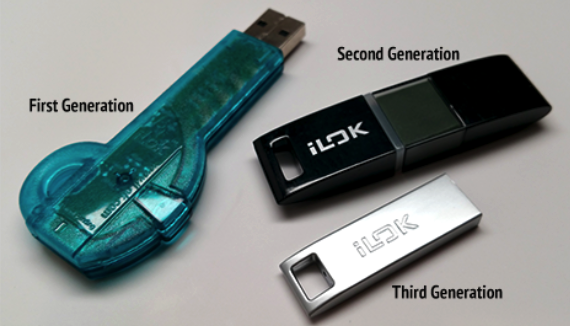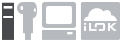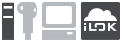FAQ - iLok USB Operation🔗
Learn About the iLok USB
What is an iLok USB?
What is an iLok USB?🔗
The iLok USB is a key device that holds licenses for participating software products. A single iLok USB can store up to 1500 separate licenses (3rd generation), 500 separate licenses (2nd generation), or 118 separate licenses (1st generation).
Note
The iLok USB is not a standard flash drive and cannot be used to store files. Only our proprietary licenses can be activated to an iLok USB.
You can have licenses from multiple software publishers on the same iLok USB, and multiple iLok USBs can be connected to a computer to authorize software products.
The iLok USB is portable, convenient, and hassle free.
Do I need to buy an iLok USB?
Do I need to buy an iLok USB?🔗
Software publishers can offer licenses that can be activated to your host computer, the iLok USB, or the iLok Cloud. Some publishers may require an iLok USB for their products. Please contact the software publisher directly if you have questions about the requirements of a particular piece of software.
Where can I buy an iLok USB?
Where can I buy an iLok USB?🔗
To purchase a new iLok USB online, click on Buy at the top of this page to proceed to the iLok.com web store. Pricing and availability are subject to change without notice.
In addition to being available at iLok.com, the iLok USB is sold at many other pro-audio dealers and are generally found anywhere Avid products are sold. In Europe, the iLok USB is distributed by Sonic8 Limited and Sonic8 EU at lower shipping rates than from the US.
Please note that we always recommend buying your iLok USB new and not used; this is because there is no secure way for you to verify the status of licenses on a used iLok USB or to determine whether or not a used iLok USB is currently registered to another account.
Do I have to do anything before unplugging my iLok USB?
Do I have to do anything before unplugging my iLok USB?🔗
Tip
We recommend using a USB extension cable like the Dongle Buddy™ to protect your iLok USB. You can buy Dongle Buddies™ from the iLok.com online store.
As long as your iLok USB is not currently involved in an operation on iLok License Manager, the iLok USB can be unplugged while your computer is on without doing anything special. Many users choose to leave their iLok USBs plugged in at all times.
What do I need to install to use my iLok USB?
What do I need to install to use my iLok USB?🔗
The iLok License Manager application is used to manage your iLok-enabled software licenses and your activation locations (iLok USBs and computers). See iLok License Manager Overview to learn more and download the software.
Can I use the iLok USB with a USB hub?
Can I use the iLok USB with a USB hub?🔗
Yes! If you use a USB hub, we recommend a powered hub. Always be sure you’re using the proper power adapter for your hub to avoid too much power damaging your iLok USB.
Compatibility
Note
See this FAQ entry to find out how a USB2 hub might help you solve a compatibility problem that Apple’s USB3 ports sometimes have with USB2 devices.
-
The iLok USB is a USB2 device and is compatible with USB1, USB2, and USB3 ports and devices. For USB3 devices, the newer drivers for a particular piece of hardware are more likely to support the proper calls than the older drivers are.
When we find that a specific device consistently has a USB compatibility problem, we do try to work with the manufacturer to make sure that they support the certified and standard USB calls that iLok makes. Of course, this depends on the manufacturer’s willingness to update the drivers.
- USB Over IP
-
We do not have a general recommendation on which network-attached USB hubs can be used with the iLok. We highly recommend contacting the makers of such USB over IP devices for further details and confirmation of their iLok compatibility.
Where do I get an activation code or a license for my software?
Where do I get an activation code or a license for my software?🔗
We do not provide or distribute license activation codes; those come from the software publisher. Please contact the publisher of the software you’re trying to use to get your code or have a license deposited to your account. Please click here for a current list of publishers who protect their software with our products.
Which software publishers currently provide iLok-enabled products?
Which software publishers currently provide iLok-enabled products?🔗
Please click here for a current list of publishers who protect their software with our products.
Where can I find my iLok USB warranty information?
Where can I find my iLok USB warranty information?🔗
The 1st- and 2nd-generation iLok USBs are no longer under warranty. The 3rd-generation iLok USB comes with a two-year warranty.
Click here for more iLok USB warranty information.
How can I protect my iLok USB from damage or loss/theft?
How can I protect my iLok USB from damage or loss/theft?🔗
Because your iLok USB plugs into a USB port or hub, it is susceptible to damage if it is bumped or bent. We recommend using a USB extension cable like the Dongle Buddy™ to help protect your iLok USB from accidental damage (buy them here). If you use a USB hub, we recommend a powered hub. Always be sure you’re using the proper power supply for your hub to avoid too much power damaging your iLok USB.
The loop on the iLok USB can be used with a cable to secure your iLok USB. Another common method for securing an iLok USB against theft in a public environment (studios, universities, etc.) is to use an internal USB connection and lock the iLok USB inside the computer.
The best option for protecting your software licenses is Zero Downtime™ protection. Zero Downtime™ protection can be used to immediately get temporary licenses if you lose or break your iLok USB.
Problems with the iLok USB
The first troubleshooting step with any iLok USB issue is to run a synchronize operation on the device. Often, the iLok USB is able to repair itself.
- Sign in to iLok License Manager with the account that the iLok USB is registered to.
- Right-click on the iLok USB.
- Select “Synchronize”.
Is my iLok USB broken?
My iLok USB is not recognized by the system or software.
Is my iLok USB broken?🔗
My iLok USB is not recognized by the system or software.🔗
If your iLok USB is not being recognized, the problem could be with the iLok USB, the iLok software, or the protected software.
-
Tip
If you use a USB hub, make sure you are using the correct power adapter for the hub.
Rule out hardware:
Plug the iLok USB directly into a known working USB port on your computer. If you have to use an adapter (such as when using an iLok USB-A with a laptop that only has USB-C ports), make sure the adapter also works correctly with another USB device.
- Does the iLok USB light up when plugged in?
-
(iLok 3 only) Does the iLok USB blink rapidly when plugged in? This means the iLok USB is receiving power but not processing data. Sometimes this just means the iLok USB is only partially inserted into the USB port.
- Disconnect the iLok USB and try plugging it in again securely to the same or different available USB port. Does the iLok USB light up now?
- Is there any object lodged in the USB port or the USB head of the iLok USB?
If the answer to all of the above questions is NO, or if the iLok USB is physically damaged, then the iLok USB is broken. See Broken, Lost, or Stolen iLok USB to learn more.
-
Rule out iLok Software:
-
(Windows only) Does the iLok USB light up, but go out again after about 30 seconds?
If the answer is YES, make sure the iLok driver
iLokDrvr.sysis installed to your system atC:/Windows/System32/drivers.If
iLokDrvr.sysis not there, try installing it by using the ‘Drivers Only Win64.exe’ installer included in the ‘Extras’ folder of the latest License Support download (macOS/Windows).You may also download
iLokDrvr.sysand manually copy it toC:/Windows/System32/drivers. -
Does the iLok USB light up, but not appear as connected in the iLok License Manager application?
Important
Be sure to uninstall prior to doing a clean install.
If the answer is YES, download and install the latest version of the iLok License Manager.
If your iLok USB appears as connected in iLok License Manager’s list of locations, it should now work to authorize iLok-protected software. If it does not, sign into your iLok account, open the iLok USB’s details and select ‘Synchronize’. Often, the iLok USB is able to repair itself with a successful synchronize.
-
-
Rule out network/internet connection:
If the steps above do not resolve this issue, please try your iLok USB on a different computer on a different internet connection.
My iLok USB has a red X on it in iLok License Manager.
My iLok USB has a red X on it in iLok License Manager.🔗
A red X on a connected iLok USB in iLok License Manager means that the iLok USB is disabled. A disabled iLok USB will no longer authorize software with licenses it had, nor allow any licenses to be activated to it again.
Disabled iLok USBs are usually iLok USBs that have been reported to us as lost, stolen, or broken through an RMA incident on iLok.com.
I keep receiving an “Authorization Wire Exception - iLok2 result frame is an invalid size” message when trying to use my iLok USB. Why?
I keep receiving an “Authorization Wire Exception - iLok2 result frame is an invalid size” message when trying to use my iLok USB. Why?🔗
If a synchronize does not help, verify whether you have an application called “Duet” or “Duet Display” installed. This specific software is known to interfere with an iLok USB’s operation. If “Duet” or “Duet Display” is installed, please uninstall that software and try using the iLok USB again.
I keep receiving an “IlokFirmwareException” and/or “WrongMachineBindingsErr1022” message when trying to use my iLok USB. Why?
I keep receiving an “IlokFirmwareException” and/or “WrongMachineBindingsErr1022” message when trying to use my iLok USB. Why?🔗
This error is typically known to occur whenever Positive Grid’s BIAS product is also installed on the same system. To resolve the matter either fully uninstall BIAS or contact Positive Grid to obtain their latest version.