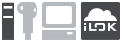FAQ - iLok Cloud🔗
What is the iLok Cloud?
What is the iLok Cloud?🔗
Note
This feature requires that the computer be continuously connected to the internet during use.
iLok Cloud is like a ‘virtual iLok’ that allows iLok Cloud-enabled software to be authorized through an internet connection instead of with an iLok USB or a host computer license.
Every iLok account comes with free access to its own iLok Cloud. However, not all software is compatible with iLok Cloud.
How does the iLok Cloud work?
Can I have more than one iLok Cloud?
What happens if I open my iLok Cloud on two different computers?
Can I have more than one iLok Cloud?🔗
What happens if I open my iLok Cloud on two different computers?🔗
Only one iLok Cloud Session can be used at a time per iLok Account. If a second system is logged in to an iLok Cloud Session on the same account, the first system will be logged out.
Can all plug-ins use iLok Cloud?
Can all plug-ins use iLok Cloud?🔗
Unfortunately, no.
The decision to enable the iLok Cloud for software titles is up to each publisher. Check with the software publisher for availability.
Note that iLok Cloud compatible licenses will appear with an iLok Cloud logo.
Can a license that is on an iLok USB also be used with iLok Cloud?
Can a license that is on an iLok USB also be used with iLok Cloud?🔗
Only licenses that are iLok Cloud enabled can be activated to an iLok Cloud session. Note that iLok Cloud compatible licenses will appear with an iLok Cloud logo.
Some publishers give more than one activation with their licenses. If you have more than one activation, you can put one of the activations on an iLok USB and another activation on an iLok Cloud session.
For publishers that only allow a single activation with their license, you will need to deactivate it from any iLok USB or host computer before you can activate it to an iLok Cloud session.
Any licenses that are activated to physical iLok USBs or computers will continue to work normally regardless of whether you also have an iLok Cloud session open.
Do I have to use the iLok Cloud?
Do I have to use the iLok Cloud?🔗
You do not need to use the iLok Cloud.
Any licenses that are activated to physical iLok USBs or computers will continue to work normally regardless of whether you also have an iLok Cloud session open.
iLok Cloud Usage
How can we distribute the cloud licenses in a multi-room studio?
How can we distribute the cloud licenses in a multi-room studio?🔗
Licenses that are iLok Cloud enabled can only be activated to the cloud once per user account, per system. For iLok Cloud licenses to work in a multiple-room studio, each ‘room’ would need its own iLok account with its own set of iLok Cloud enabled licenses.
If a user only needs a specific set of licenses, an alternative solution would be to activate only what is needed to an iLok instead of grabbing them all via an iLok Cloud session.
How do I open an iLok Cloud Session?
How do I open an iLok Cloud Session?🔗
In the iLok License Manager (4.0 or greater), go to FILE -> Open Cloud Session.
When the iLok Cloud is opened, the activation server will automatically activate cloud-enabled licenses. If more than one license is available, the activation server will make a ‘best guess’ to load the most appropriate one.
When you open an iLok Cloud Session, the session will remain open on this computer. Communication only occurs in the iLok Cloud session when a cloud-enabled license is being used. No personal data is transferred in this channel.
How do I close an iLok Cloud Session?
How do I close an iLok Cloud Session?🔗
In the iLok License Manager (4.0 or greater), go to FILE -> Close Cloud Session. When you close an iLok Cloud session, it will remain closed.
In most cases, there is no need to close a Cloud Session, even if you want to open a new Cloud Session on a different computer.
You may want to close your Cloud Session to move an activation to a physical device or computer. For instance, if you want to use the licensed software on a computer that does not have a reliable enough Internet connection for a Cloud Session, you might move the activation to an iLok USB.
How do I move a license/activation from my iLok Cloud to another location?
How do I move a license/activation from my iLok Cloud to another location?🔗
In iLok License Manager versions 4.0 - 5.0.3, an iLok Cloud must be closed before an activation can be moved.
In the iLok License Manager (4.0 or greater), go to FILE -> Close Cloud Session.
If the iLok Cloud session is open on another computer than the one you are on, simply Open Cloud Session first, then Close Cloud Session.
The license you wish to activate will then be found in the ‘Available’ tab in your account.
With iLok License Manager version higher than 5.1, dragging an activation to a new location will move the license. The operation may open a cloud session if it was closed. iLok Clouds that are open on a remote computer are visible to you in version 5.1 as well.
iLok Cloud Problems
Is the iLok Cloud or iLok.com currently unavailable?
Is the iLok Cloud or iLok.com currently unavailable?🔗
For real time status information on the online services we provide, please visit the iLok.com status page available here: https://status.ilok.com/
What happens if I am using the iLok Cloud and lose internet access?
What happens if I am using the iLok Cloud and lose internet access?🔗
Depending on how a developer has used our technology, you may lose authorized use of their product until your internet connection is restored.
Some developers provide more than one license or activation for their products. For those that do, if you are mainly using the iLok Cloud and lose internet access, you could use a license activated to an iLok as a sort of backup. In order for this to work, you would need to have activated the license to the iLok prior to losing internet access.
Please contact the software developer for further information on their licensing policies and whether they can provide you with additional licenses/activations.